Access Films on Demand videos and video clips 24/7—on your smartphone or tablet, wherever you are.
Films on Demand (FOD) has thousands of high quality academic and archival streaming videos from sources like BBC, National Geographic, PBS, TED and more. I covers academic and technical subjects, as well as historical footage, including content from some of the top producers of video.
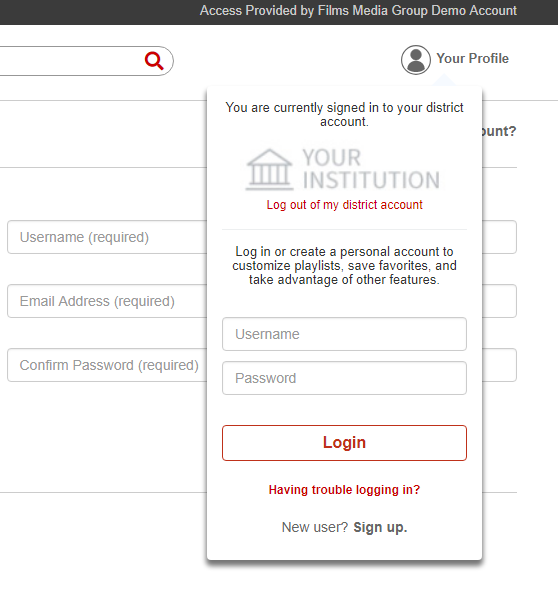
In addition to being able to use the app to stream films, these are thing you can do with your personal account:
© 2024 COM Library
1200 Amburn Road, Texas City, Texas 77591
409-933-8448 . FAX 409-933-8030
This work is licensed under a Creative Commons Attribution-NonCommercial 4.0 International License