When trying to spot media bias, ask yourself these questions:
1. What kind of information is it?
News? Opinion? Ad? News media can range from fairly unbiased to very biased. Opinion media are biased by definition. Media that are ads will be slanted to encourage you to buy a product. Ask yourself if the media appeals to your emotions or if it makes you think? If it appeals to your emotions, especially anger or outrage, it is more likely to be biased.
2. Who and what are the sources given and why should you believe them?
Are the sources given? Are the sources scholars or experts on the topic? Are the sources associated with a political party or special interest group? If the sources are given with information on their expertise and associations you are better able to judge possible bias. If no sources are given it makes it very hard for you to judge, which is common with biased media.
3. What’s the evidence and how was it verified?
What’s the evidence and how was it verified? Is the source a document? Witness? Or is it hearsay/speculation? The more vague that the media is, the more likely it is to be biased.
4. Is the main point proven by the evidence?
Did the sources provided justify the conclusion or main point of the story? Based media will sometimes present sources and evidence that might seem related but don't actually prove the main point. This technique is known as smoke and mirrors.
5. Were you encouraged to draw your own conclusion?
Unbiased media will present evidence and let you draw your own conclusion. Biased media will tell you what to think.
6. What’s missing?
Was there an aspect or point that was not covered or unclear that you are left wondering about? Was there any evidence presented that supported a possible alternate conclusion or was that left out? Biased media will typically only provide evidence supporting the conclusion that they want you to draw.
Based on American Press Institute.
 Go to A-Z Databases: Books & eBooks to search for more eBooks. Must be on campus or login with your COM account for off campus access.
Go to A-Z Databases: Books & eBooks to search for more eBooks. Must be on campus or login with your COM account for off campus access.
Want more on finding books or eBooks? Try our How to Use Books & eBooks guides.
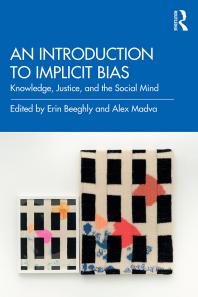 An Introduction to Implicit Bias
Written by a diverse range of scholars, this accessible introductory volume asks: What is implicit bias? How does implicit bias compromise our knowledge of others and social reality? How does implicit bias affect us, as individuals and participants in larger social and political institutions, and what can we do to combat biases? An interdisciplinary enterprise, the volume brings together the philosophical perspective of the humanities with the perspective of the social sciences to develop rich lines of inquiry. Its twelve chapters are written in a non-technical style, using relatable examples that help readers understand what implicit bias is, its significance, and the controversies surrounding it. Each chapter includes discussion questions and additional annotated reading suggestions, and a companion webpage contains teaching resources. The volume is an invaluable resource for students--and researchers--seeking to understand criticisms surrounding implicit bias, as well as how one might answer them by adopting a more nuanced understanding of bias and its role in maintaining social injustice.
An Introduction to Implicit Bias
Written by a diverse range of scholars, this accessible introductory volume asks: What is implicit bias? How does implicit bias compromise our knowledge of others and social reality? How does implicit bias affect us, as individuals and participants in larger social and political institutions, and what can we do to combat biases? An interdisciplinary enterprise, the volume brings together the philosophical perspective of the humanities with the perspective of the social sciences to develop rich lines of inquiry. Its twelve chapters are written in a non-technical style, using relatable examples that help readers understand what implicit bias is, its significance, and the controversies surrounding it. Each chapter includes discussion questions and additional annotated reading suggestions, and a companion webpage contains teaching resources. The volume is an invaluable resource for students--and researchers--seeking to understand criticisms surrounding implicit bias, as well as how one might answer them by adopting a more nuanced understanding of bias and its role in maintaining social injustice.
![]()
Go to OneSearch to search for more print books.
Want more on finding print books? Try our How to Use OneSearch guide.
 Unconscious Bias: The Prejudice of Open-Minded People
A must-have guide to understand and overcome implicit biases, with some focus on the workplace environment. UNCONSCIOUS BIAS AFFECTS EVERYONE. It doesn't matter how much we refuse to admit to it; it's unconscious and happens with or without our knowledge. However, as it occurs unknowingly to us, its effects on the world at large and businesses, in particular, are highly detrimental. Renowned and experienced experts highly recommend this book to help achieve your dream of resetting your mindset for your workplace to attain its highest performance. This book helps you in several ways. In it, you find a masterpiece that: Helps you recognize your biases or prejudices; Teaches you how these prejudices are not always your fault and how to help you develop the right mindset; Emphasizes empathy and satisfies much of your curiosity on the topic; Gives you proper understanding with a priority placed on the workplace. It teaches you how to overcome unconscious bias and how doing so will benefit your business greatly. Ideal for everyone - most especially business managers - who want to understand and get past their preconceived beliefs for the betterment of everyone, the Unconscious Bias: The Prejudice of Open-minded People explains the very roots of implicit bias, how it's not always your fault, and offers professional approaches to reset your unconscious thoughts. This book is your access key if you want to make the world and your businesses a better place.
Unconscious Bias: The Prejudice of Open-Minded People
A must-have guide to understand and overcome implicit biases, with some focus on the workplace environment. UNCONSCIOUS BIAS AFFECTS EVERYONE. It doesn't matter how much we refuse to admit to it; it's unconscious and happens with or without our knowledge. However, as it occurs unknowingly to us, its effects on the world at large and businesses, in particular, are highly detrimental. Renowned and experienced experts highly recommend this book to help achieve your dream of resetting your mindset for your workplace to attain its highest performance. This book helps you in several ways. In it, you find a masterpiece that: Helps you recognize your biases or prejudices; Teaches you how these prejudices are not always your fault and how to help you develop the right mindset; Emphasizes empathy and satisfies much of your curiosity on the topic; Gives you proper understanding with a priority placed on the workplace. It teaches you how to overcome unconscious bias and how doing so will benefit your business greatly. Ideal for everyone - most especially business managers - who want to understand and get past their preconceived beliefs for the betterment of everyone, the Unconscious Bias: The Prejudice of Open-minded People explains the very roots of implicit bias, how it's not always your fault, and offers professional approaches to reset your unconscious thoughts. This book is your access key if you want to make the world and your businesses a better place.
 Try these articles to get started. Must be on campus or login with your COM account for off campus access.
Try these articles to get started. Must be on campus or login with your COM account for off campus access.
Want more on finding articles? Try How to Find Articles.
![]() Try these videos to get started. Must be on campus or login with your COM account for off campus access.
Try these videos to get started. Must be on campus or login with your COM account for off campus access.
Want more on finding media? Try Articles & Media.
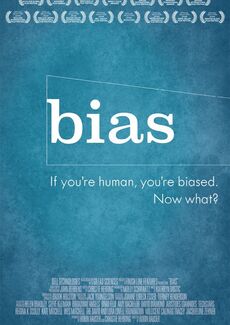




![]() These open access resources can be freely accessed by anyone, no COM account required.
These open access resources can be freely accessed by anyone, no COM account required.
© 2026 COM Library
1200 Amburn Road, Texas City, Texas 77591
409-933-8448 . FAX 409-933-8030
This work is licensed under a Creative Commons Attribution-NonCommercial 4.0 International License