Google has worked with newspapers to digitize materials via the News Archive Partner Program. The date to which these newspapers go back varies by newspaper, but many go back to the mid 19th century, and some even earlier.
When viewing a scanned newspaper in Google News Archive, you can easily browse through pages and navigate its articles like you would for a physical newspaper. In the top right corner of of the News Archive Viewer, you'll see a navigation bar like the one pictured and described below.
See this example from the Montreal Gazette, August 6, 1966.
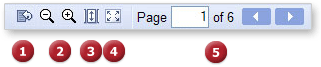
Click this any time while browsing to be taken back to your original search result article in this paper.
Use these icons to zoom in and out while browsing newspapers.
Click this to fit the entire newspaper page you are viewing to the height of your browser window.
Click this to minimize the search bar at the top of the page and sidebar and view newspaper pages in full screen mode.
Click the left and right arrows to page through the newspaper, or simply enter the page number and jump directly to that page
In addition to these toolbar options, you can use a number of mouse and keyboard shortcuts to view newspaper pages in News archive search:
![]() You can create Google news alerts to get automatic updates on your news topic. Here's how:
You can create Google news alerts to get automatic updates on your news topic. Here's how:
© 2024 COM Library
1200 Amburn Road, Texas City, Texas 77591
409-933-8448 . FAX 409-933-8030
This work is licensed under a Creative Commons Attribution-NonCommercial 4.0 International License